Skype is one of the widely used proprietary applications. It runs on Linux and it is possible to run skype in lx brand zone on OpenSolaris and OpenIndiana.
To run skype on OpenIndiana, at first configure and install lx brand zone how is described in the article http://os-solaris.ru/en/lx-brand-dlya-openindiana-151a/.
All commands in this manual assume you run them as a privileged user.
Installation of skype in lx brand zone
1. Download and unpack the archive, which contains skype binaries and necessary shared objects.
cd /export/myzone_root/root/root
wget www.os-solaris.ru/wp-content/uploads/2012/skype2.7z
7z x skype2.7z
cd skype
tar xf skype_static-2.0.0.72-oss.tar
2. Move shared objects in the zone /lib catalog
mv lib* /export/myzone_root/root/lib
3. Using any text editor create /export/myzone_root/root/root/skype/skype.sh script containing:
#!/bin/sh
export DISPLAY=»:0.0″
/root/skype/skype_static-2.0.0.72-oss/skype
4. Add execute permission to the script
chmod a+x /export/myzone_root/root/root/skype/skype.sh
Running skype
1. Boot the zone.
zoneadm -z myzone boot
2. Provide access from lx brand zone to X server running in the global zone.
mkdir /export/myzone_root/root/tmp/.X11-unix/
mount -F lofs /tmp/.X11-unix/ /export/myzone_root/root/tmp/.X11-unix/
xhost +
3. Run skype.sh
zlogin myzone /root/skype/skype.sh
At the first start skype will download some data from internet in a minute. You can see its activity by snoop utility.
Andrey Sokolov (keremet (at) solaris.kirov.ru)
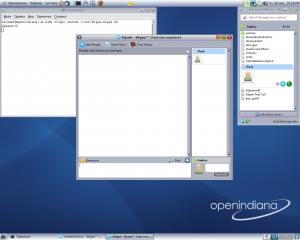
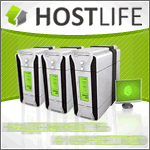

Having read this I believed it was really informative.
I appreciate you finding the time and effort to put this information together.
I once again find myself spending a lot of time both reading and commenting.
But so what, it was still worthwhile!