The lx branded zones on OpenSolaris enabled to run Linux binaries. But this useful feature was removed from the kernel in June 11, 2010. As it turned out, it is not so difficult to bring the lx brand back. The results of the first attempt are below.
To enable rollback capability you can create a new boot environment and activate it. Let’s name it lx01.
sudo beadm create lx01
sudo beadm activate lx01
After rebooting into the new boot environment, you should install files from archive. There is the kernel among these files.
wget http://www.os-solaris.ru/wp-content/uploads/lx_151a_20120111.7z
7z x lx_151a_20120111.7z
sudo cp -r etc/ kernel/ platform/ usr/ /
You should reboot the system to load the new kernel. Then add lx brand kernel modules to the system.
sudo add_drv lx_audio
sudo add_drv -m ‘lx_ptmajor 0666 root sys’ lx_ptm
sudo add_drv -m ‘* 0644 root sys’ lx_systrace
Create and configure a new zone.
sudo zonecfg -z myzone
myzone: No such zone configured
Use ‘create’ to begin configuring a new zone.
zonecfg:myzone> create -t SUNWlx
zonecfg:myzone> set zonepath=/export/myzone_root
zonecfg:myzone> add net
zonecfg:myzone:net> set address=192.168.1.30/24
zonecfg:myzone:net> set defrouter=192.168.1.1
zonecfg:myzone:net> set physical=yukonx0
zonecfg:myzone:net> end
zonecfg:myzone> add attr
zonecfg:myzone:attr> set name=»audio»
zonecfg:myzone:attr> set type=boolean
zonecfg:myzone:attr> set value=true
zonecfg:myzone:attr> end
zonecfg:myzone> commit
zonecfg:myzone> exit
Then download and repack the installation image.
wget http://dlc.sun.com/osol/brandz/downloads/centos_fs_image.tar.bz2
bunzip2 < centos_fs_image.tar.bz2 |gzip >centos_fs_image.tar.gz
Install the zone from the image.
sudo zoneadm -z myzone install -d /home/keremet/lx/centos_fs_image.tar.gz
Now it is possible to boot the zone.
sudo zoneadm -z myzone boot
To access the zone console use the folloing command
sudo zlogin -C myzone
To login to the zone use
login: root
password: root
Andrey Sokolov (keremet (at) solaris.kirov.ru)
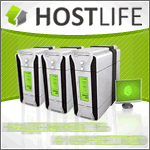

You really make it appear so easy along with your presentation but I find this matter to be really one thing that I think I might by
no means understand. It kind of feels too complicated and very
huge for me. I am looking forward on your next submit, I will try to get the cling of it!
It’s nearly impossible to find well-informed people about this topic, however, you seem like you know what you’re talking about!
Thanks
Thanks , I’ve recently been looking for information approximately this topic for a long time and yours is the greatest I have found
out so far. However, what concerning the
bottom line? Are you positive about the supply?
I’m curious to find out what blog platform you are working
with? I’m having some minor security issues with my latest website and
I’d like to find something more secure. Do you have any recommendations?
Someone necessarily assist to make critically articles I would state.
This is the very first time I frequented your website page and so far?
I amazed with the research you made to make this particular post incredible.
Excellent activity!
Howdy I am so delighted I found your webpage, I really found
you by mistake, while I was searching on Digg for something else, Nonetheless I am here now
and would just like to say many thanks for a incredible post and a all round entertaining blog (I also love the theme/design),
I don’t have time to look over it all at the moment but I have bookmarked it and also included your
RSS feeds, so when I have time I will be back to read a great deal more, Please do keep up the excellent jo.
wm doll This site was… how do you say it? Relevant!! Finally I’ve found something which helped me. Thank you! Irontech Doll are the easiest way to make sex a pleasure.