Installation from repository pkg.opensolaris.org. Simply enter the command
# pkg install wine
This will install version 1.0.1, which is currently on the official site is positioned as the latest stable.
Executable file wine will be available in the directory /usr/bin/.
[ad#ga-468-60]
More recent version (1.1.27) wine for OpenSolaris is available in the package http://www.sunfreepacks.com/pkgpool/ASwine-SXCE-1.1.27.pkg.7z. Before you install this package should be put packages on which it depends: GNUBase, ASgettext, ASlibiconv. Their archives in gz format can be found on the same site www.sunfreepacks.com.
$ Wget http://www.sunfreepacks.com/pkgpool/ASwine-SXCE-1.1.27.pkg.7z
$ 7z x ASwine-SXCE-1.1.27.pkg.7z
# Pkgadd-d ASwine-SXCE-1.1.27.pkg
Executable file wine will be available in the directory /opt/gnu/wine/bin/.
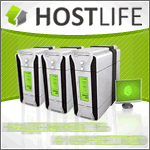

Не стоит вводить редких посетителей в заблуждение)
На свежеустановленном OpenSolaris #pkg install wine ни к чему не приведёт…
нужен pkg.opensolaris.org/contrib репозиторий, который не поддерживается.
Так что уж лучше давайте соорудим хороший такой мануал по сборке wine 1.0.1, имхо гораздо ценнее будет.
Исправил